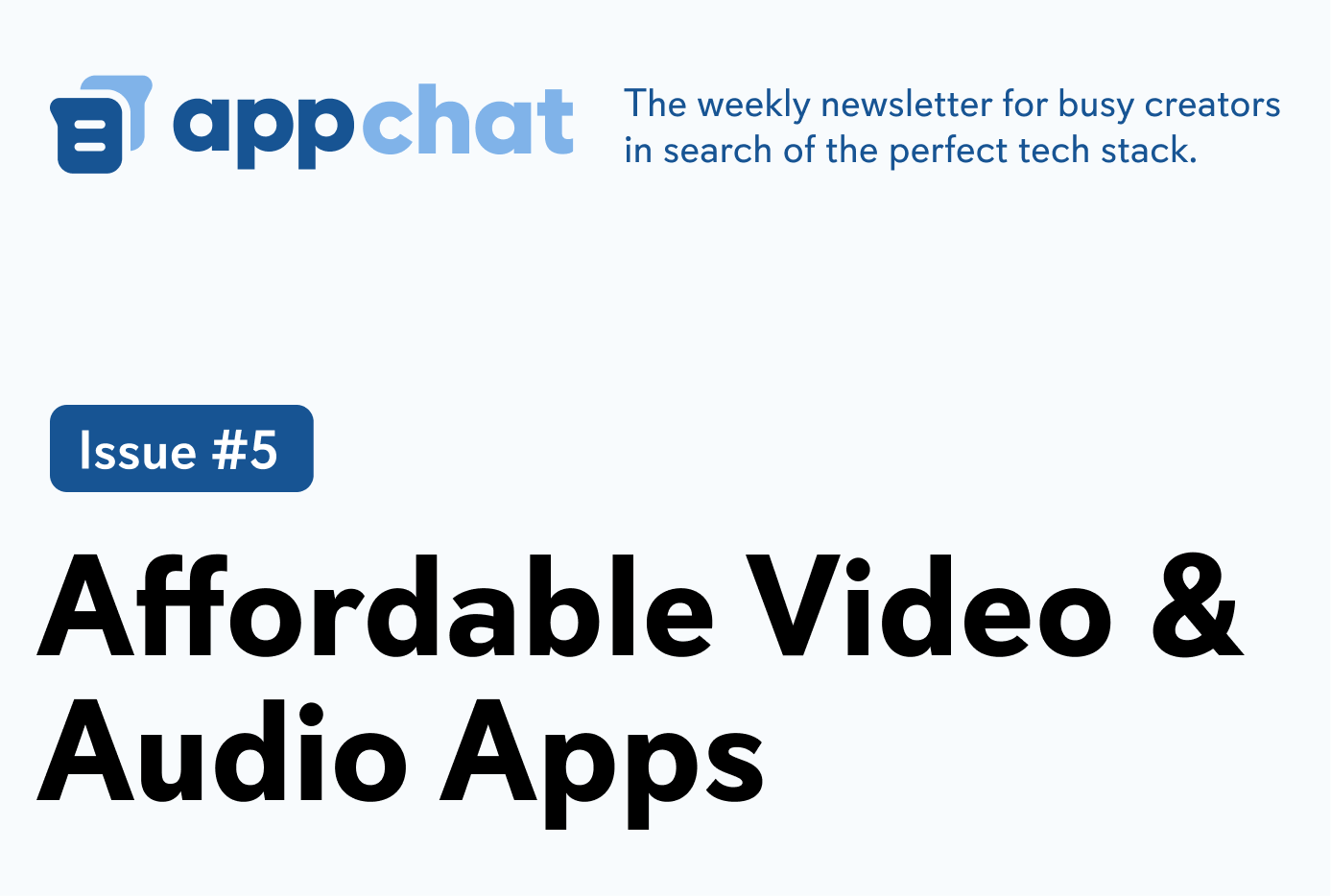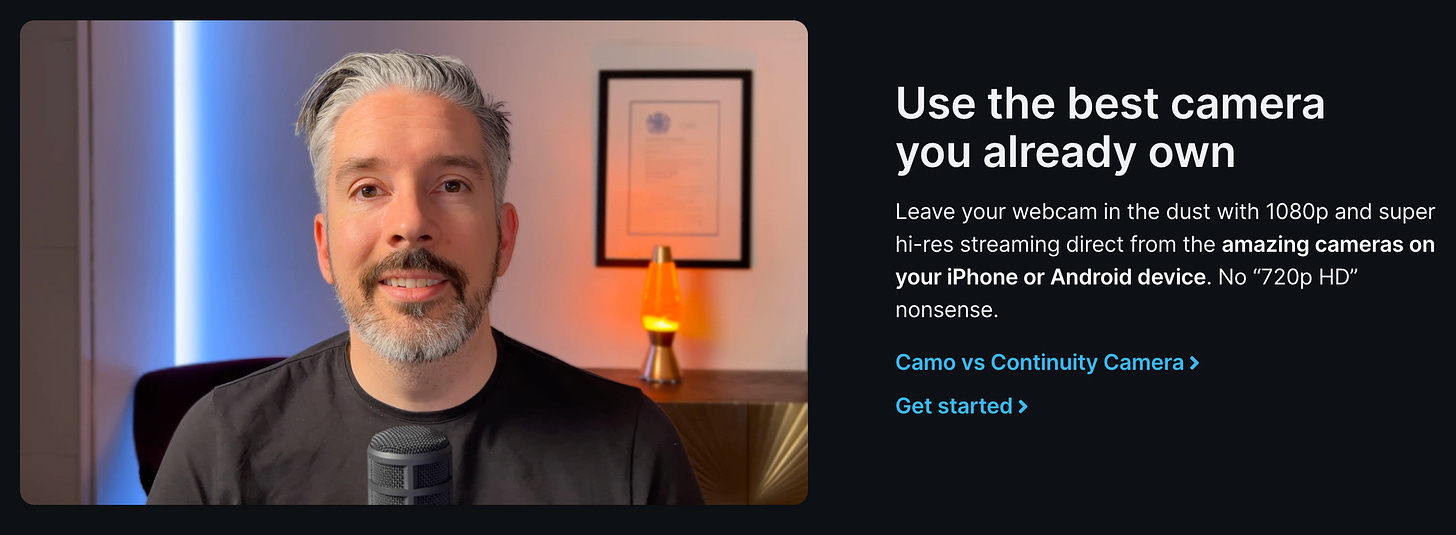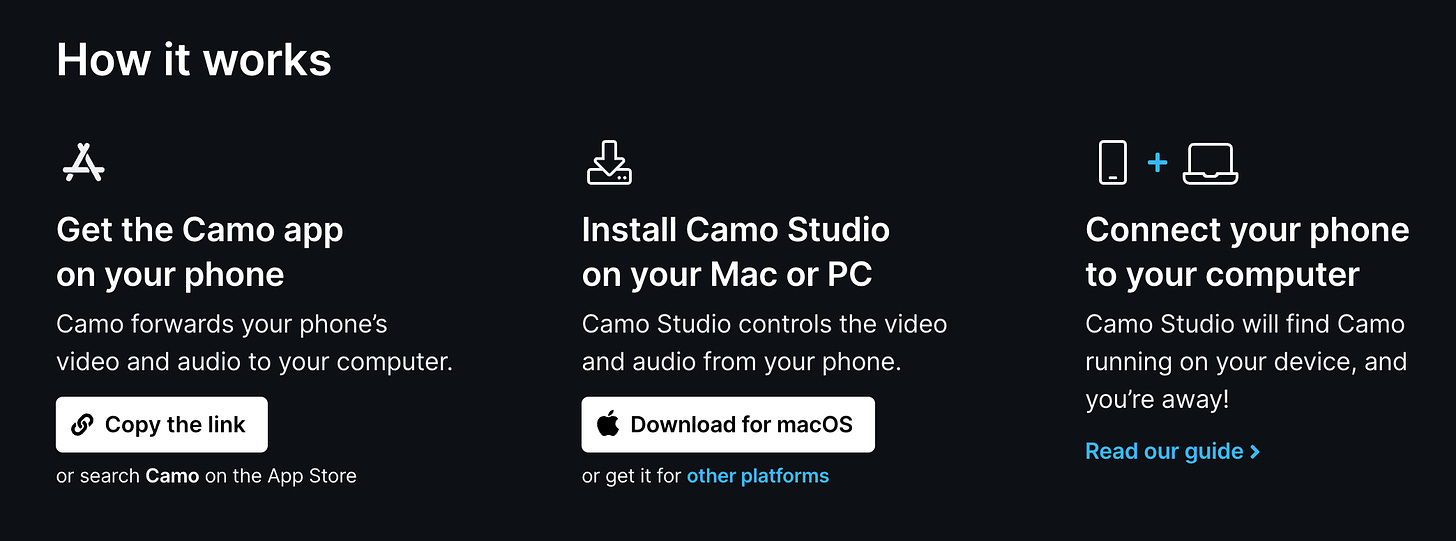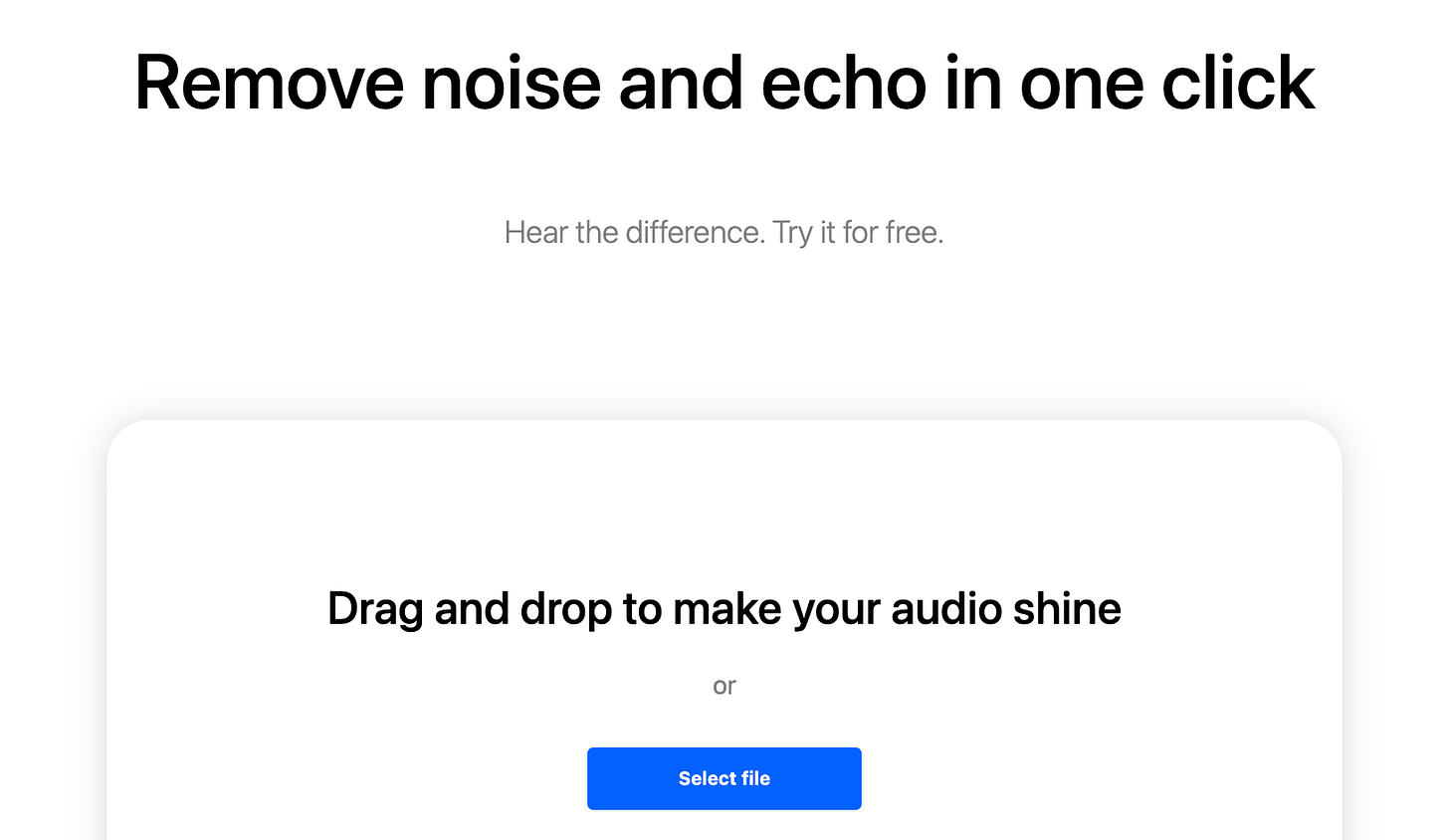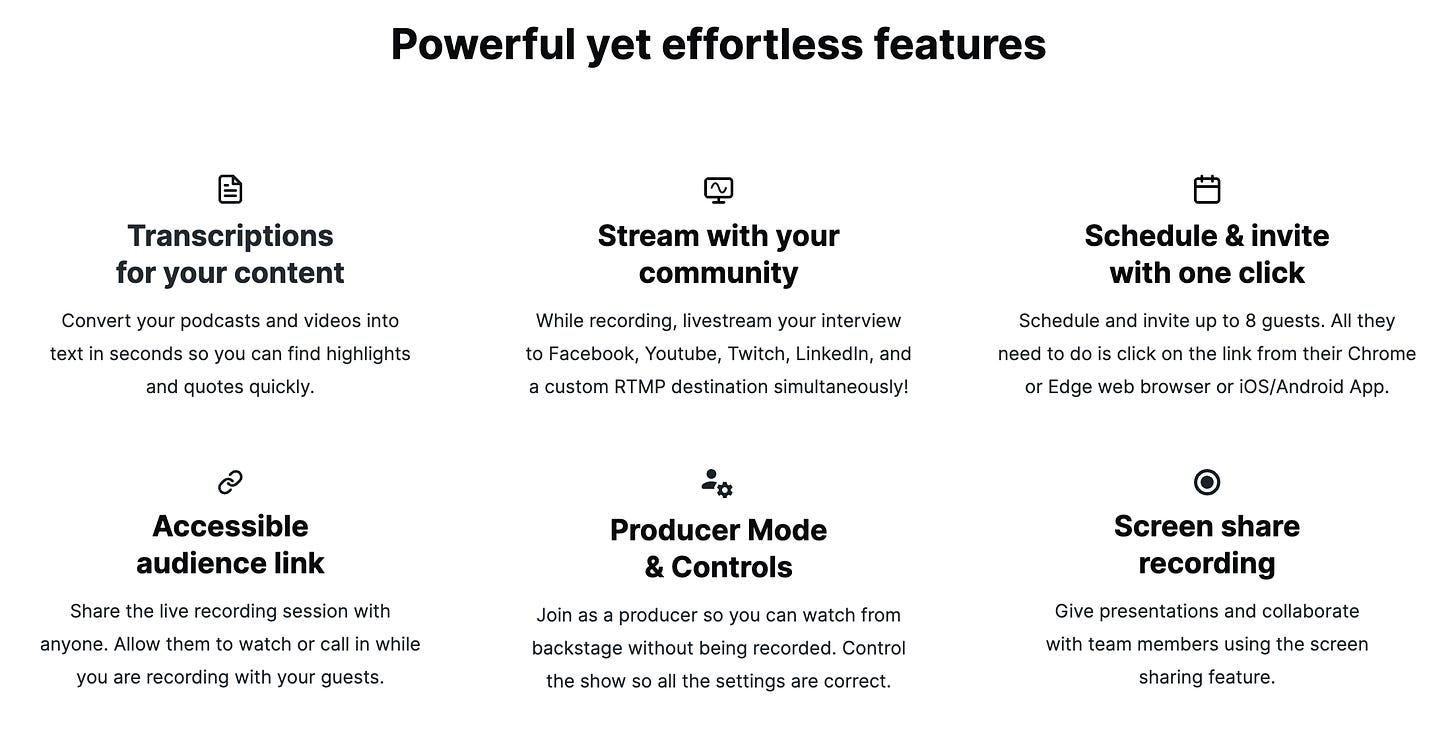#5 Budget-Friendly Video/Audio Apps for Creators
Tools and tips for creating quality video and audio without breaking the bank.
Here's the fifth issue of App Chat, the newsletter that provides app news and knowledge for creators, makers, & wannabes.
It's coming later than I wanted, but it is still the weekend where I am 😜
Let's get to it!
In This Issue
Use your iPhone for video calls/recording
Improve and enhance your audio, on the cheap
Affordable, user-friendly video editing
Record podcasts and videos in studio quality
iPhone for Video Calls and Recordings
During the height of COVID, it was common to see webcams selling for 150-200% of their usual cost. With more and more people working remotely, webcams were all of a sudden under more scrutiny.
Which webcam offers the best quality picture? Which one provides the best value?
Meanwhile, a company called Reincubate was working on their app, Camo, which lets you use your iPhone's (amazing) camera as a webcam.
Use the Camo App with Your iPhone for Video Calls
Apple spends a lot of money making sure the cameras on their iPhone are fantastic, and they get better and better every year.
Reincubate say it best:
If you already have an iPhone, why not harness its power, because if I'm being honest, webcams haven't gotten much better in the past 5 years. The "best" ones still don't produce the quality of any iPhone released in the past few years.
Some highlights:
Camo supports all major video conferencing, recording, and streaming apps
There are hardware and software controls to adjust lenses, lighting, colours, contrast, zoom, crop, and focus
And as of the newest version (1.8):
Capture smoother footage than ever before using video stabilization and frame rate controls, with support for up to 60 fps
Use Smart Zoom, virtual rotation, and an all new vibrance image adjustment to take your video to the another level
You Don't Need a Fancy Camera If You Have an iPhone
Technically, if you have the latest versions of iOS and MacOS you don't even need Camo. You can use the Continuity Camera to take advantage of your iPhone's camera.
Reincubate does have a comparison of the Camo app and Continuity Camera, however, where they cover the following
What Continuity Camera is
How Camo is different from Continuity Camera
Why you would use Continuity Camera over Camo
Why you would use Camo over Continuity Camera
How to get Continuity Camera for Windows
How to get Continuity Camera for Android
Cinematic Mode For Recording Outside of Video Calls
On the latest iPhone 14 Pros, cinematic mode has gotten quite good! It's excellent on the iPhone 13 Pros as well.
You can easily use this to record your videos, especially if you're just starting out and don't have the budget for a mirrorless camera or DSLR.
You can achieve the blurry background effect that's common among the creator crowd. With a little bit of skill in the editing department, and with the right lights, you may never need to invest in a dedicated camera.
Audio Can Make (or Break) Your Videos
It's often said that people can excuse video quality if the audio is amazing. But the opposite isn't necessarily true. No matter how good your video quality is, if the audio sounds like you recorded it with bluetooth headphones, it's often enough to make a person stop watching.
What if there was a way to get that "studio sound" that comes with expensive microphones like the Shure SM7B...without having to buy this mic. You know, this one that SO many of your favourite creators use in their videos:
Descript Produces Studio Sound (Without a Studio Mic)
The Descript app does SO much more than this one thing I'm about to discuss. But I wanted to emphasize that even if you only use Descript to clean up your audio, it's an extremely valuable app.
Descript have cleverly created a way for you to demo Studio Sound by uploading your own audio, here on their website.
If you've got a half-hay decent mic to record with, you'll be amazed at how much better it is after you apply the Studio Sound effect.
That means you can buy yourself a USB microphone for $200 or less and use Studio Sound to improve your audio. As of now, Descript allows the Studio Sound feature on their free plan.
No, it won't sound as full and rich as something like the Shure SM7B, but it's absolutely good enough to use for professional-quality videos.
Video Editing on a Budget
Unless you're one of those people who can record the perfect video in one take, you're going to need some video editing.
Sure, you could spend a fair amount of money to use one of the super popular tools, Adobe Premier or Final Cut Pro. But if you're a beginner, those will be overkill and way too advanced.
You Don't Need Adobe Premiere Pro or Final Cut Pro
For a fraction of the cost and much easier for newbies to get a handle on, you've here are some of the options I'd recommend.
For Mac: Screenflow, iMovie
I've used Screenflow for years now, and I really like their UX. There are some advanced features if you want to use them, but you really don't need to.
Starting at $169 US this application will give you a ton of features, packed into an easy-to-use interface. For comparison, Adobe Premiere Pro is about twice this cost (per year). Final Cut Pro is even a bit more expensive than Premiere.
Bundled into the Mac operating system, you'll find iMovie. If you can't afford anything else, or would prefer to use what you've already got, iMovie will get the job done for "good enough" editing. It's not an app I've explored too much, but I know it's gotten much better in recent years.
For Windows: Honestly, I'm not the best person to ask
I haven't used a Windows computer in about 15 years, so I'm not the best resource for video editing software recommendations.
For Mac OR Windows: Adobe Premiere Elements, Movavi, Filmora
I haven't used Adobe Premiere Elements but at $99 (one-time purchase) I imagine it's more than good enough for amateur video makers. I've also seen Movavi and Filmora mentioned when looking for affordable video editing apps.
Going Beyond Zoom for Recording Video Calls
We've become quite accustomed to "hopping on a Zoom call" with others, whether it's at work, for an online class, or to collaborate with other creators. Zoom does allow you to record the video/audio but there are limits, and the output you get isn't super conducive to post production.
A better option?
Riverside.fm Makes Studio-Quality Video Affordable
Riverside.fm touts itself as
The easiest way to record podcasts and videos in studio quality from anywhere. All from your browser.
Some of the reasons it's a better option than using Zoom to record videos:
Local recording up to 4K video resolution
Uncompressed crystal clear audio
Separate audio & video tracks
Edit your content with their Magic Editor
Clips by Riverside
Enjoy recording on-the-go with their iOS and Android apps
And there's more...
Pricing is Super Reasonable
In terms of what Riverside.fm offers, I think the pricing is quite reasonable:
Well, That's a Wrap
Issue #5 of App Chat is shipped! If you've read several issues, I'd love to hear your feedback on how I'm doing so far :) I'm still nailing down the format, or maybe it's the case that there's no consistent format...I dunno.
I'll be sending these via email every weekend (as well as publishing on https://appch.at).
❤️ Enjoy this newsletter?
Forward to a friend and let them know where they can subscribe (reminder: it's here).
Reading online? You can subscribe to the newsletter, then comment below.
Or, you can reach out on Twitter where my DMs are open.